End-Of-Line Testsystems
DoorCheck – Testsystem
by L&_P GmbH
More informationen
The test system has an insertion and a removal side, with two test cabins in between. The inner doors are manually inserted into the precisely contoured receptacles with the visible side (A-side) down and the parapet facing the worker. The user software is structured in such a way that after inserting the inner door, the broadcast code that determines the door variant is read in first. Using this information, the user software then automatically sets up the test sequence with the stored parameters and starts the test routine. All stored values are determined and these are stored in a file after they have expired.
After the test is completed, the inner door moves to the removal station and the results are compiled and displayed. With an OK A “green message” is output and the operator can remove the inner door. In the case of a not OK The errors are displayed, a “red message” is also output and the operator determines the further procedure. The use of this test system eliminates the need for manual testing by around 100%.
The test system is operated via TFT touchscreen screens on the insertion and removal side (1 x keyboard and mouse are also available). The text on the surface is in German and can be switched between languages. Only the visible surface labels are adjusted here. The operation is easy to understand and easy to carry out. A user-friendly user interface is used to set up the individual car interior doors, which enables configuration without special image processing knowledge. The test system supports the worker interactively (if necessary) when setting up a new test object through type management.
FrontCheck – Testsystem
by L&_P GmbH
More informationen
The test time (time window for the vision test system) for a bumper is 25 seconds. The test system is operated via a TFT touchscreen at the entry / exit point.
DoorCheck Insignia – Testsystem
by L&_P GmbH
More informationen
The door panels are manually inserted into the precisely contoured receptacles with the visible side (A-side) facing up. A glued-on 2-D or barcode is scanned by the employee using a hand scanner. The system checks the plausibility of the code and sends a request to the production control system (traceability system). There it is checked whether all pre-processes are OK. have been completed. In the event of positive feedback from the production control system, the test sequence required for this door variant is automatically compiled via the software. The employee presses a start button. When the test booth is ready for testing, the door panel moves to the test station and is tested there. Different contours, colors and features are recorded and evaluated. For this purpose, presence checks, surface checks and measurements are carried out.
At the same time, the previously tested door panel moves to the removal station on the other side and the results are compiled. A robot, which is mounted on the other side of the test booth, removes the tested door panel. The status and process data for the component are transferred to the production control system.
An OK The tested door panel is placed on an OK conveyor belt by the robot. A not OK The tested door panel is placed on a not OK conveyor belt. At the end of the n.i.O. The status of the door panel located there is displayed to the employee on the conveyor belt. The status is displayed clearly and in detail (red dot on the image of the door panel plus plain text).
The entire system is operated and monitored via the touch panel in the loading area.
Instrumentpanel Check – Testsystem
by L&_P GmbH
More informationen
The test system is operated via TFT touchscreen screens on the insertion and / or removal side. The text on the surface is in German and can be switched between languages. Only the visible surface labels are adjusted here. The operation is easy to understand and easy to carry out. The user interfaces can be discussed with you in detail and adapted to our standard designs.
A user-friendly user interface is used to set up the individual assemblies, which enables configuration without special image processing knowledge.
The test system supports the worker interactively (if necessary) when setting up a new test object through type management. The user software is structured in such a way that after inserting the module, the broadcast code that determines the module variant is read in first. Using this information, the user software then automatically sets up the test sequence with the stored parameters and starts the test routine. All stored values are determined and these are stored in a file after they have expired. The data connection via a traceability system is possible.